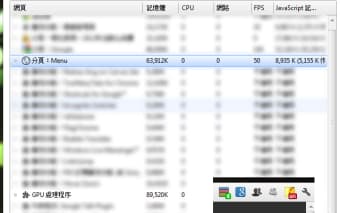A Chrome Extension to Resolve The Slow Loading of Images on A Website
IMG elements are those elements in HTML that contain an image, such as an icon. They are intended for displaying visual information to the end user.
A problem with this was that the image was not properly redrawn every time. This is especially an issue when a page has many IMG elements and causes a slow response.
Using HTML5 Canvas, you can use this tool to easily draw an IMG element on the HTML page. However, if you do so, it will not redraw the image in the browser.
In order to redraw, you must force it to use the GPU (graphics processing unit).